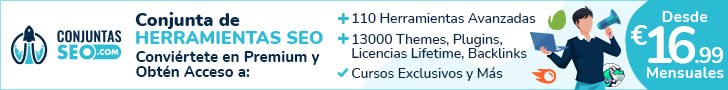,[bottom]
priority = [priority]
visible = [visible]
alpha = [alpha]
brightness = [brightness]
Comments in the .art file follow standard C++ comment format,
starting with a double-slash //. C-style comments are not
recognized.
Fields are:
[artname] - name that is used to reference this piece of
artwork in the game driver. Game drivers can show/hide
pieces of artwork. It is permissible to use the same
name for multiple pieces; in that case, a show/hide
command from the game will affect all pieces with that
name. This field is required.
file - name of the PNG file containing the main artwork.
This file should live in the same directory as the .art
file itself. Most PNG formats are supported. If the
PNG file does not have an alpha channel or transparent
colors, it will be loaded fully opaque. This field is
required.
alphafile - name of a PNG file containing the alpha channel.
Like the main file, this file should live in the same
directory as the .art file. The alphafile must have the
exact same dimensions as the main art file in order to
be valid. When loaded, the brightness of each pixel in
the alphafile controls the alpha channel for the
corresponding pixel in the main art.
layer - classifies this piece of artwork into one of several
predefined categories. Command line options can control
which categories of artwork are actually displayed. The
layer is also used to group the artwork for rendering
(see discussion of rendering below.) This field is
required.
position - specifies the position of this piece of artwork
relative to the game bitmap. See the section on
positioning, below, for the precise details. This field
is required.
priority - specifies the front-to-back ordering of this
piece of art. The various artwork pieces are assembled
from the bottom up, lowest priority to highest priority.
If you want a piece of artwork to appear behind another
piece of artwork, use a lower priority. The default
priority is 0.
visible - sets the initial visible state. By default, all
artwork is visible. The driver code can change this state
at runtime.
alpha - specifies a global, additional alpha value for the
entire piece of artwork. This alpha value is multiplied
by the per-pixel alpha value for the loaded artwork.
The default value is 1.0, which has no net effect on the
loaded alpha. An alpha of 0.0 will make the entire piece
of artwork fully transparent.
brightness - specifies a global brightness adjustment factor
for the entire piece of artwork. The red, green, and blue
components of every pixel are multiplied by this value
when the image is loaded. The default value is 1.0, which
has no net effect on the loaded artwork. A brightness
value of 0.0 will produce an entirely black image.
Once the .art file is loaded, the artwork is categories into
three groups: backdrops, overlays, and everything else. Each
of these groups is handled in its own way.
**********************************************************************
BLENDING
Conceptually, here is how it all fits together:
1. A combined backdrop bitmap is assembled. This consists of
taking an opaque black bitmap, and alpha blending all the
backdrop graphics, in order from lowest priority to highest,
into it.
2. A combined overlay bitmap is assembled. This consists of
taking a translucent white overlay and performing a CMY blend
of all the overlay graphics, in order from lowest priority to
highest, into it.
3. A combined bezel bitmap is assembled. This consists of
taking a fully transparent bitmap, and alpha blending all the
bezel, marquee, panel, side, and flyer graphics, in order from
lowest to highest, into it.
4. Depending on the user configurable artwork scale setting,
the game bitmap is potentially expanded 2x.
5. The combined overlay bitmap is applied to the game bitmap,
by using the brightness of the game pixel to control the
brightness of the corresponding overlay bitmap pixel, as
follows:
RGB[mix1] = (RGB[overlay] * A[overlay]) +
(RGB[overlay] - RGB[overlay] * A[overlay]) * Y[game];
where
RGB[mix1] -> RGB components of final mixed bitmap
A[overlay] -> alpha value of combined overlay
RGB[overlay] -> RGB components of combined overlay
Y[game] -> brightness of game pixel
6. The result of the overlay + game blending is then added to
the backdrop, as follows:
RGB[mix2] = RGB[mix1] + RGB[backdrop]
where
RGB[mix2] -> RGB components of final mixed bitmap
RGB[mix1] -> RGB components of game + overlay mixing
RGB[backdrop] -> RGB components of combined backdrop graphics
7. The combined bezel bitmap is alpha blended against the
result of the previous operation, as follows:
RGB[final] = (RGB[mix2] * (1 - A[bezel])) + (RGB[bezel] * A[bezel])
where
RGB[final] -> RGB components of final bitmap
A[bezel] -> alpha value of combined bezel
RGB[bezel] -> RGB components of combined bezel
RGB[mix2] -> RGB components of game + overlay + backdrop mixing
**********************************************************************
POSITIONING
The positioning of the artwork is a little tricky.
Conceptually, the game bitmap occupies the space from (0,0)
to (1,1). If you have a piece of artwork that exactly covers
the game area, then it too should stretch from (0,0) to (1,1).
However, most of the time, this is not the case.
For example, if you have, say, the Spy Hunter bezel at the
bottom of the screen, then you will want to specify the top
of the artwork at 1.0 and the bottom at something larger, maybe
1.25. The nice thing about the new artwork system is that it
will automatically stretch the bitmaps out to accomodate areas
beyond the game bitmap, and will still keep the proper aspect
ratio.
Another common example is a backdrop that extends beyond all
four corners of the game bitmap. Here is how you would handle
that, in detail:
Let's say you have some artwork like this:
<============ 883 pixels ===============>
(1)-------------------------------------(2) ^
| ^ | |
| 26 pixels | |
| v | |
| (5)-----------------------(6) | |
| | | | |
| | | | |
| | | | |
|<---->| | | |
| 97 | Game screen | | 768
|pixels| 700 x 500 | | pixels
| | |<---->| |
| | | 86 | |
| | |pixels| |
| | | | |
| | | | |
| (7)-----------------------(

| |
| ^ | |
| 42 pixels | |
| v | |
(3)-------------------------------------(4) v
If you're looking at the raw coordinates as might seem
logical, you would imagine that they come out like this:
(1) is at (0,0)
(2) is at (883,0)
(3) is at (0,768)
(4) is at (883,768)
(5) is at (97,26)
(6) is at (797,26)
(7) is at (97,526)
(

is at (797,526)
The first thing you need to do is adjust the coordinates
so that the upper left corner of the game screen (point 5)
is at (0,0). To do that, you need to subtract 97 from
each X coordinate and 26 from each Y coordinate:
(1) is at (0-97,0-26) -> (-97,-26)
(2) is at (883-97,0-26) -> (786,-26)
(3) is at (0-97,768-26) -> (-97,742)
(4) is at (883-97,768-26) -> (883,742)
(5) is at (97-97,26-26) -> (0,0)
(6) is at (797-97,26-26) -> (700,0)
(7) is at (97-97,526-26) -> (0,500)
(

is at (797-97,526-26) -> (700,500)
The final thing you need to do is make it so the bottom
right corner of the image (point

is at (1.0,1.0). To do
that, you need to divide each coordinate by the width
or height of the image
(1) is at (-97/700,-26/500) -> (-0.13857,-0.052)
(2) is at (786/700,-26/500) -> (1.122857,-0.052)
(3) is at (-97/700,742/500) -> (-0.13857, 1.484)
(4) is at (883/700,742/500) -> (1.122857, 1.484)
(5) is at (0/700,0/500) -> (0.0,0.0)
(6) is at (700/700,0/500) -> (1.0,0.0)
(7) is at (0/700,500/500) -> (0.0,1.0)
(

is at (700/700,500/500) -> (1.0,1.0)
Alternately, you can also provide pixel coordinates, but it will
still be relative to the game's native resolution. So, if
the game normally runs at 256x224, you'll need to compute
the division factor so that the bottom right corner of the
game (point

ends up at (256,224) instead of (1.0,1.0).
Basically, if you have the original coordinates shown
right below the image, you can compute the values needed by
doing this for X coordinates:
(X coordinate on artwork) - (X coordinate of game's upper-left)
---------------------------------------------------------------
(width of game in artwork pixels)
And this for Y coordinates:
(Y coordinate on artwork) - (Y coordinate of game's upper-left)
---------------------------------------------------------------
(height of game in artwork pixels)
*********************************************************************

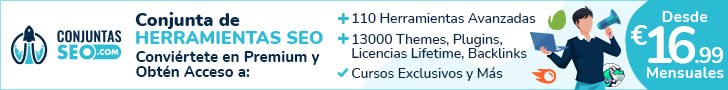



 Countdown
Countdown

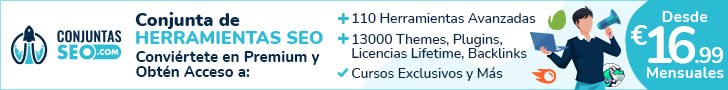

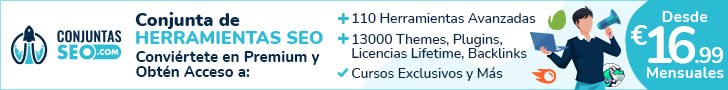



 Countdown
Countdown